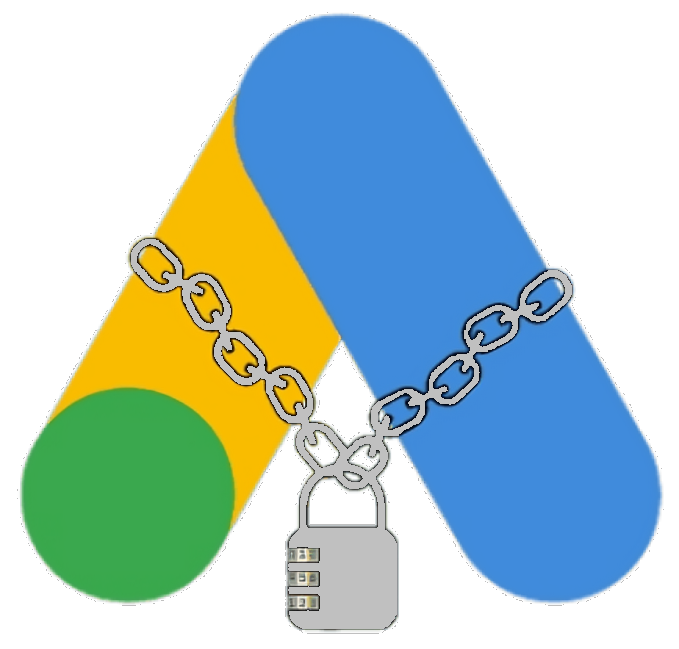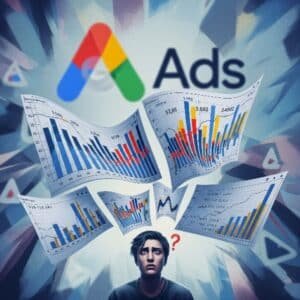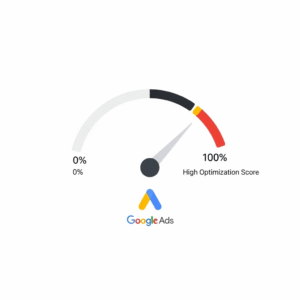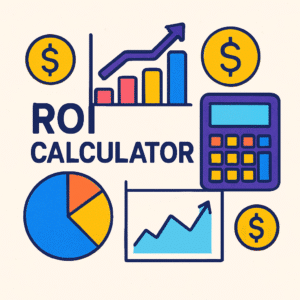The Ultimate Guide to Google Ads Retargeting: Win Back Your Audience
Have you ever felt like a specific ad is following you around the internet? That’s the power of Google Ads retargeting. This powerful strategy allows you to reconnect with users who have previously interacted with your website or mobile app. Instead of casting a wide net, you’re focusing on a warm audience already familiar with your brand. This makes them significantly more likely to convert. This comprehensive guide will walk you through everything you need to know to launch and optimize a successful Google Ads retargeting campaign, turning missed opportunities into loyal customers. For a deeper dive into mastering Google Ads, our cornerstone article provides expert insights.
Understanding the Fundamentals of a Google Ads Retargeting Strategy
At its core, Google Ads retargeting (also known as remarketing) is a cookie-based technology. It uses a simple JavaScript code to anonymously “follow” your audience all over the web. Here’s a simplified breakdown: a user visits your site, a small piece of code (a pixel) is placed on their browser, and when they leave your site to browse other websites on the Google Display Network, your ads are shown to them. It’s a gentle reminder of what they were interested in. This technique is crucial for improving your return on investment (ROI). You can learn more about campaign setups on our campaign setup page.
Why Your Business Needs a Google Ads Retargeting Campaign
The digital marketplace is crowded. The average conversion rate across all industries is only about 2.35%. This means that for every 100 visitors, less than three will take your desired action on their first visit. A robust Google Ads retargeting strategy keeps your brand top-of-mind. It gives you a second, third, or even fourth chance to convert a user. By targeting users who have already shown interest, you are reaching out to a highly qualified audience. This targeted approach often leads to higher conversion rates and a better ROI, a key metric we discuss in our Google Ads metrics tip.
Setting Up Your First Google Ads Retargeting Campaign
Getting started with Google Ads retargeting might seem daunting, but it’s a straightforward process. First, you’ll need to set up the Google Ads tag (formerly the AdWords tag) on your website. This tag is a snippet of code that you can get from your Google Ads account under ‘Audience manager’ in the ‘Shared library’. Once the tag is placed on every page of your site, it will start collecting data on your visitors. You can then create audience lists based on various criteria, such as visitors who viewed a specific product page but didn’t make a purchase. For more in-depth tips and tricks, check out our blog for the latest advice.
Creating Effective Retargeting Audiences
Audience segmentation is key to a successful Google Ads retargeting campaign. Instead of showing the same ad to every past visitor, you should create different lists based on their on-site behavior. For example:
- All Visitors: A general list of everyone who has visited your site.
- Product Page Viewers: Users who viewed specific products but didn’t add them to the cart.
- Cart Abandoners: Users who added items to their cart but didn’t complete the purchase. This is a high-intent audience.
- Past Converters: Customers who have already made a purchase. You can use this list to upsell or cross-sell other products.
By tailoring your ad creative and offer to each segment, you can significantly increase the relevance and effectiveness of your remarketing ads. Understanding the difference between expert and novice advice can be a game-changer here; read more at Google Ads Expert vs. Novice Advice.
Advanced Google Ads Retargeting Strategies for Maximum ROI
Once you’ve mastered the basics, you can explore more advanced Google Ads retargeting tactics. Dynamic retargeting, for instance, takes personalization a step further by showing ads that feature the specific products or services a user viewed on your site. This is particularly effective for e-commerce businesses with large product inventories. Another powerful strategy is RLSA (Remarketing Lists for Search Ads). This allows you to tailor your search ad campaigns to people who have previously visited your site when they are actively searching on Google. You might, for example, bid higher on keywords for this high-value audience. Optimizing for Quality Score is another critical element, which you can learn about in our Quality Score optimization tip.
The Role of Ad Creatives in Remarketing
Your ad creatives are your frontline soldiers in a Google Ads retargeting campaign. They need to be compelling and relevant. Since your audience is already familiar with your brand, you can be more direct with your messaging. Consider using strong calls-to-action (CTAs), showcasing special offers or discounts to entice users back. A/B testing different ad formats, images, and copy is essential to find what resonates best with your audience. Remember that even the choice between nouns and verbs in your keywords can have an impact, as detailed in this tip on nouns over verbs. If you’re struggling with ad copy, our automated scripts can help pin headline offers daily.
Measuring the Success of Your Google Ads Retargeting Efforts
To optimize your campaigns, you need to track their performance meticulously. Key metrics to monitor include:
- Click-Through Rate (CTR): This shows how compelling your ads are.
- Conversion Rate: The percentage of users who complete a desired action after clicking your ad.
- Cost Per Acquisition (CPA): How much you’re paying for each conversion.
- Return on Ad Spend (ROAS): The revenue generated for every dollar spent on advertising.
By analyzing this data in your Google Ads dashboard, you can make informed decisions to refine your targeting, bidding, and ad creatives. A great resource for understanding ad metrics is Neil Patel’s blog. For a deeper understanding of ROI, the formula is key.
Understanding these metrics is vital. Sometimes you might get high impressions but zero clicks, a problem we address in our Google Ads Tip #10.
Common Google Ads Retargeting Mistakes to Avoid
While powerful, Google Ads retargeting can backfire if not executed properly. A common mistake is ad fatigue, where users see the same ad too many times and it becomes annoying. To avoid this, use frequency capping to limit the number of times a user sees your ad per day. Another pitfall is not excluding converted users. There’s no point in showing an ad for a product to someone who has already bought it. Make sure to set up conversion tracking properly and exclude converters from your campaigns. Avoid wasting money on irrelevant close variants with our miracle script. For expert help, you can always book a general consultation.
Google Ads Retargeting and Its Place in Your Overall Marketing Funnel
Google Ads retargeting is not a standalone strategy. It works best as part of a holistic digital marketing plan. It’s a middle-of-the-funnel tactic designed to nurture leads generated by top-of-funnel activities like SEO and content marketing. For insights on SEO best practices, resources like Moz and Search Engine Journal are invaluable. Integrating your retargeting efforts with your other marketing channels will create a seamless customer journey. Consider how it complements your SEO efforts, a topic we touch on in our SEO section. You can also explore local marketing by getting listed in directories like Yellow Pages UAE or Arabia SEO for broader reach.
The Future of Google Ads Retargeting and Privacy
The digital advertising landscape is constantly evolving, with increasing concerns about user privacy. The phase-out of third-party cookies will undoubtedly impact how Google Ads retargeting operates. However, Google is proactively developing new technologies like the Privacy Sandbox to deliver relevant ads while protecting user anonymity. Staying informed about these changes is crucial for future-proofing your remarketing strategy. Keep an eye on industry news from sources like Marketing Land. Discussions on platforms like Reddit and Quora can also provide real-world insights from other marketers.
Conclusion
Google Ads retargeting is an indispensable tool for any modern digital marketer. It allows you to re-engage potential customers, guide them through the conversion funnel, and ultimately boost your sales and ROI. By setting up your campaigns correctly, segmenting your audiences, creating compelling ads, and continuously monitoring your performance, you can turn website visitors into loyal customers. If you’re ready to take your campaigns to the next level, consider getting your ad account audited by an expert. For direct inquiries, feel free to connect with me on LinkedIn or message me on WhatsApp.
Frequently Asked Questions (FAQ)
What is the main benefit of Google Ads retargeting?
The primary benefit of Google Ads retargeting is that it allows you to market to a “warm” audience of people who have already shown an interest in your business. This results in higher engagement rates, increased brand recall, and ultimately, a better return on investment compared to advertising to a cold audience.
How is Google Ads retargeting different from standard display advertising?
Standard display advertising involves showing your ads to a broad audience based on demographics, interests, or online behaviors. In contrast, Google Ads retargeting is much more specific. It exclusively targets users who have previously visited your website or app, making the audience highly relevant and more likely to convert.
Can I use Google Ads retargeting for my service-based business?
Absolutely. While often associated with e-commerce, retargeting is highly effective for service-based businesses as well. You can retarget visitors who viewed your services page, filled out a contact form halfway, or downloaded a brochure. The goal is the same: to bring interested prospects back to your site to complete a lead generation action.
What is a good budget for a Google Ads retargeting campaign?
Your budget will depend on the size of your retargeting audience and your industry’s average cost-per-click (CPC). You can start with a modest daily budget, such as $10-$20, and scale up as you start seeing results. The key is to monitor your Return on Ad Spend (ROAS) to ensure your campaign is profitable. Learning more about manual bidding vs. automated strategies can also help manage costs, a topic discussed in our post on the Consist Mode update.
How long should I run a Google Ads retargeting campaign?
A retargeting campaign should ideally be an “always-on” part of your marketing strategy. The audience lists are dynamic, meaning new visitors are constantly being added. The membership duration—how long a user stays on your list—can be adjusted. For most businesses, a 30 to 90-day window is effective, but this can be tested to see what works best for your sales cycle.