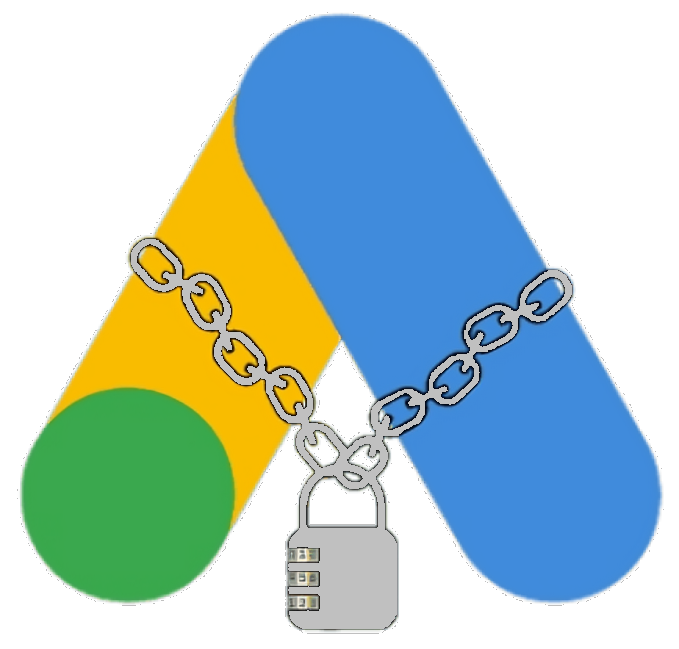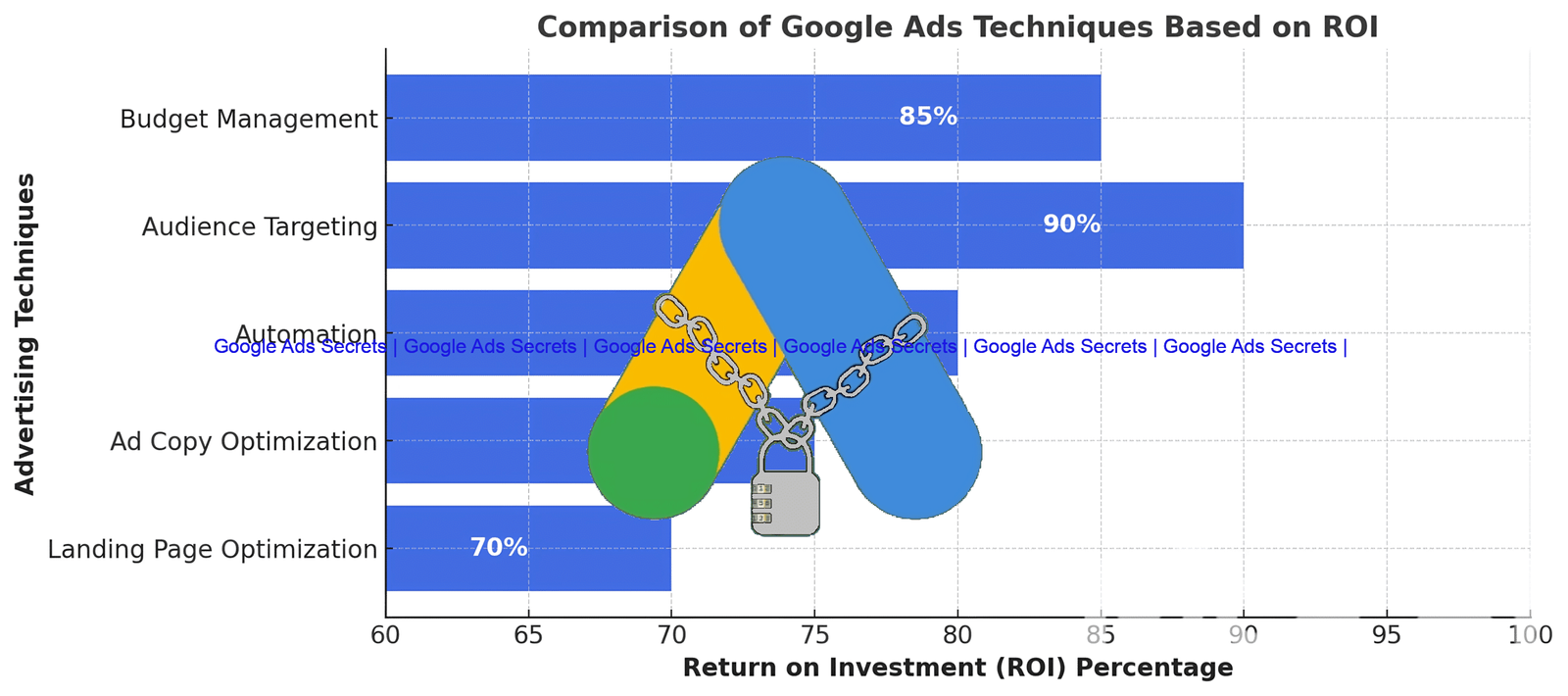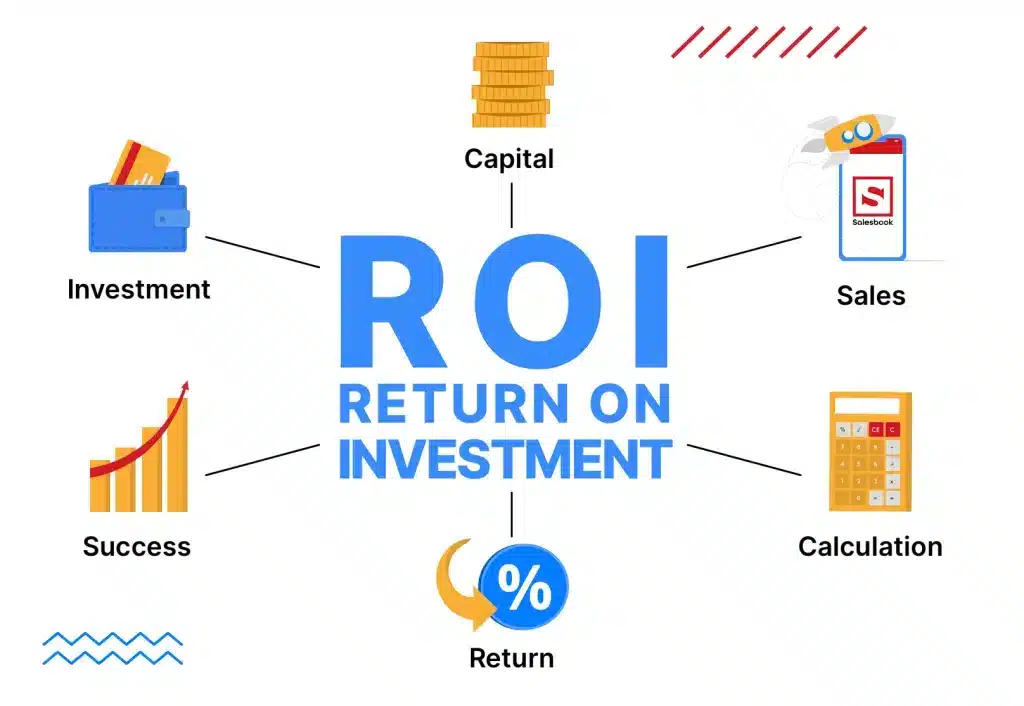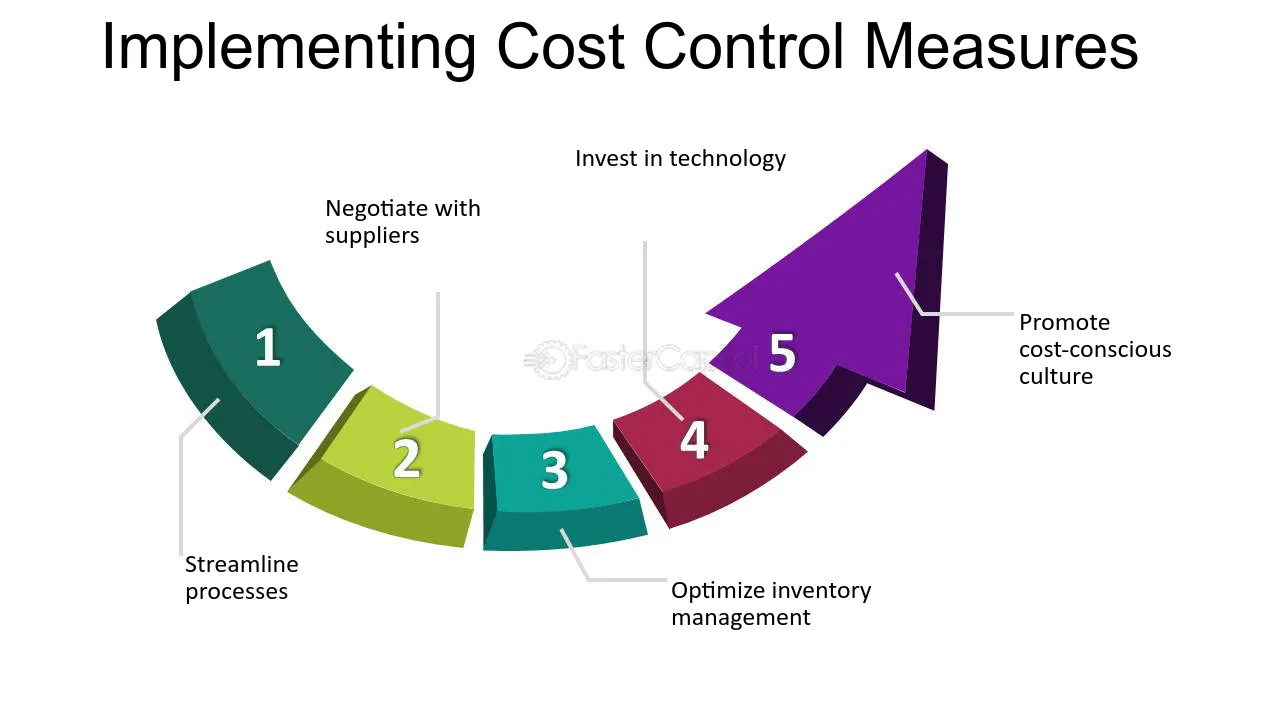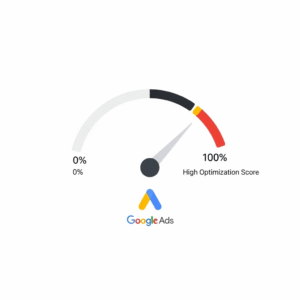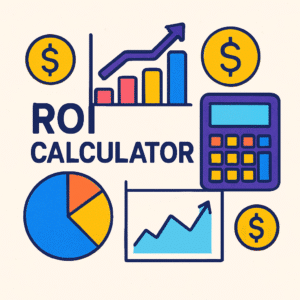The Only ROI Calculator Guide You’ll Ever Need (2025 Edition)
In today’s data-driven world, making informed decisions about marketing and advertising investments is essential. One of the most powerful tools at your disposal is an ROI calculator. Whether you’re running Google Ads, social media campaigns, or traditional marketing, understanding your return on investment is crucial to sustainable growth.
In this comprehensive guide, we’ll break down what ROI is, how to use an ROI calculator, and how to apply your findings to optimize campaigns using tools, expert strategies, and automation. We’ll also integrate resources and tips from Google Ads Secrets and leading marketing experts.

What is ROI in Marketing?
Return on Investment (ROI) is a financial metric that evaluates the profitability of an investment. In marketing, ROI determines how much revenue you gain from your marketing spend. A solid ROI means your campaigns are not only generating traffic but converting that into profit.
Mathematically, ROI is calculated as:
ROI (%) = [(Revenue – Cost) / Cost] × 100
For example, if you spent $1,000 on a Google Ads campaign and generated $4,000 in revenue, your ROI would be:
ROI = [($4,000 – $1,000) / $1,000] × 100 = 300%
This means you earned $3 for every $1 spent — a 300% return. Using an ROI calculator automates this math and helps you test different cost and revenue scenarios before investing more into campaigns.
This formula helps marketers assess the efficiency of their campaigns. For example, if you spent $1,000 and generated $5,000 in returns, your ROI is 400%.
Why ROI Calculators Matter for Advertisers
An ROI calculator simplifies this process, letting you quickly estimate performance across channels. With advanced tools integrated into platforms like Google Ads, and custom-built calculators, you can:
- Project campaign profitability before launch
- Compare performance across channels (e.g., Google Ads vs. Meta Ads)
- Identify underperforming ads and keywords
- Make smarter budget decisions
Using ROI Calculators for Google Ads Campaigns
When advertising on Google, using an ROI calculator becomes essential. Platforms like Google Ads Secrets offer advanced ROI insights through campaign audits, scripts, and expert consultation.
For example, their article Google Ads Expert vs. Novice Advice demonstrates how expert guidance can improve ROI by avoiding wasteful bidding strategies and focusing on keyword quality scores.
Common Metrics to Input into an ROI Calculator
To get accurate results, you’ll need to input the right data. Here are the essential fields:
- Ad Spend: Total budget used on campaigns.
- Conversions: The number of completed goals (sales, signups, etc.).
- Revenue per Conversion: Average income earned per conversion.
- Cost per Click (CPC): How much you pay per user click.
- Click-Through Rate (CTR): Percentage of people who click after seeing your ad.
LSI Keywords That Strengthen Your ROI Content
To strengthen your SEO around ROI calculator, include relevant LSI keywords such as:
- marketing ROI
- advertising return
- cost per acquisition
- conversion rate optimization
- Google Ads profitability
- campaign performance analysis
Using these keywords naturally throughout your content improves ranking and relevance on platforms like Moz and Neil Patel‘s tools.
Improving ROI Through Google Ads Tips
To go beyond calculation and into action, apply these expert-level Google Ads tips:
- Stop wasting money on irrelevant close variants
- Prioritize quality score optimization
- Use nouns over verbs in keyword targeting
These techniques are especially useful if you’re using automated bidding or scripts available via Google Ads Secrets.
Case Study: ROI Calculator in Action with Google Ads
Let’s examine a real-life application of an ROI calculator within a Google Ads campaign setup. A digital retailer was investing $10,000 monthly in paid ads. By using ROI calculators and optimization strategies, they discovered that:
- 50% of their budget was going to low-converting keywords
- CTR was low (1.2%) across mobile placements
- Landing page speed was impacting bounce rates
After a complete ad account audit and implementing expert tips, they increased their ROI from 70% to 230% within 2 months.
Manual vs Automated ROI Calculators
You can calculate ROI manually using spreadsheets, or you can automate the process using online ROI calculator tools. Here’s a comparison:
| Feature | Manual Calculator | Automated Tool |
|---|---|---|
| Time Required | High | Low |
| Customization | Flexible | Depends on the tool |
| Accuracy | Risk of human error | High accuracy |
| Live Campaign Tracking | No | Yes |
For high-volume advertisers, using tools recommended on Moz or calculators integrated with Google Ads dashboards ensures better performance analysis.
Integrating ROI Calculations with SEO and Email Marketing
While ROI calculators are widely used in paid ad campaigns, they are equally effective for organic SEO and email marketing:
- Use tools from HubSpot or Mailchimp to measure campaign returns
- Track leads generated from content marketing using CRM systems
- Calculate the revenue per subscriber or per blog post
In the article Google Ads Metrics, the importance of interpreting data correctly is emphasized—a principle that equally applies to SEO performance.
Common Mistakes to Avoid When Using ROI Calculators
Even with the best tools, marketers can miscalculate or misinterpret ROI due to:
- Ignoring indirect returns such as brand awareness or long-term customer value
- Misattributing revenue to the wrong source (e.g., last-click vs. assisted conversions)
- Failing to include total costs such as labor, design, or software
Mitigating these risks requires a holistic view of your funnel and proper segmentation—something you can learn through free courses on Coursera or Udemy.
How to Choose the Right ROI Calculator
The ideal tool depends on your campaign scale, goals, and channels. Here are some types:
- Basic Online Calculators: Great for small business owners
- Advanced Scripts: Ideal for PPC managers (see this script tutorial)
- CRM Integrated: Track long-term lifetime value (LTV)
You can also ask for custom consultation via WhatsApp or connect with industry experts like Hisham Ezzat for guidance.
Conclusion: Maximize Your Ad Efficiency with the Right ROI Calculator
In today’s competitive landscape, calculating your return on investment is no longer optional—it’s essential. Whether you’re a business owner managing paid media or a digital marketer optimizing Google Ads campaigns, using a reliable ROI calculator empowers you to make data-driven decisions that directly impact your profitability.
From setting the right goals to identifying cost leaks and maximizing conversions, ROI calculators allow you to scale what works and cut what doesn’t. And when paired with strategies from platforms like Google Ads Secrets and expert insights from Moz and Neil Patel, your success is no longer a guessing game—it’s a formula.
Ready to take action? Book a consultation or request an account audit to optimize your campaign ROI today.
Frequently Asked Questions (FAQ)
What is an ROI calculator?
An ROI calculator is a tool that helps you measure the return on investment of your marketing efforts by comparing the revenue earned versus the cost incurred.
How do I calculate ROI manually?
Use the formula: (Revenue – Cost) / Cost × 100. For example, if you spent $1,000 and earned $3,000, your ROI is 200%.
Is an ROI calculator accurate?
Yes, provided that the input data (cost, conversions, revenue) is accurate. Tools with integration to Google Ads or CRM systems enhance accuracy.
Can I use an ROI calculator for SEO or email campaigns?
Absolutely. ROI calculators are useful for measuring any marketing initiative where you can define inputs (costs) and outcomes (returns), including organic and email traffic.
Where can I find a free ROI calculator?
You can access tools through websites like Moz, Neil Patel, and Google Ads Secrets.
What should I do if my ROI is low?
Conduct a campaign audit, review your targeting and ad copy, and adjust bidding strategies. You can also follow expert guides like this one on improving conversion efficiency.
Is it better to use automated ROI tools?
For large-scale or multi-channel campaigns, automated ROI calculators save time and reduce errors. They’re especially effective when integrated with ad platforms like Google Ads or Facebook Ads Manager.
What are the LSI keywords that help with ROI-related SEO?
Relevant LSI keywords include: marketing metrics, conversion rate, ad spend, cost per lead, campaign ROI, lead generation ROI, and advertising profitability.
How often should I use an ROI calculator?
Ideally, use it at the planning stage, mid-campaign for optimization, and after the campaign ends for performance evaluation.
Can I get help from an expert?
Yes. You can reach out via WhatsApp or connect with a certified consultant like Hisham Ezzat through LinkedIn for a customized strategy.