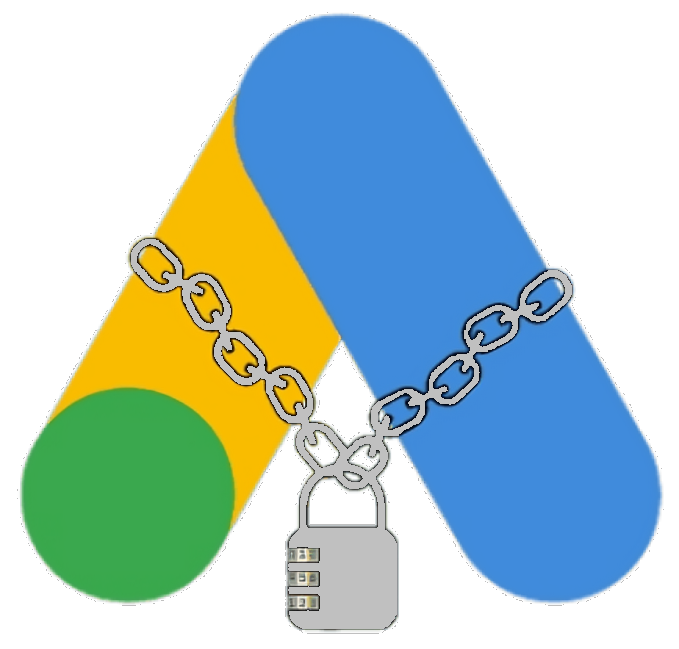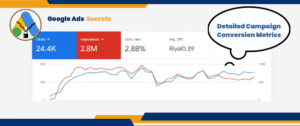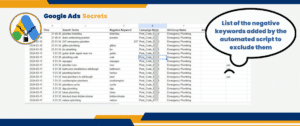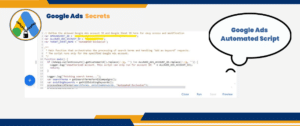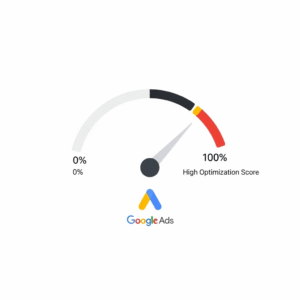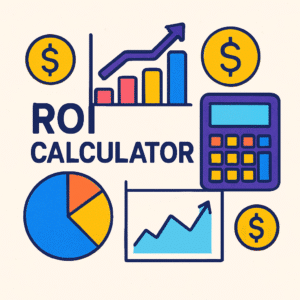Google Ads Tip #1 – Never Run Good Ad without a Cost Cap
In the competitive landscape of Google Ads, optimizing your campaigns to maximize returns while controlling costs is crucial. One of the most effective strategies to achieve this balance is by implementing a Cost Cap in your bidding strategy. This SEO tip will delve into why setting a cost cap is essential for the success of your Google Ads campaigns and how it can prevent budget overshooting, ensuring that your advertising efforts remain both effective and economical.
Understanding the Importance of Cost Cap in Google Ads
When launching a new Google Ads campaign, choosing the right bidding strategy is paramount. The default options like Maximize Clicks and Manual Placement are excellent for gathering data about your target audience. However, without a Cost Cap, you risk allowing Google’s algorithms to overspend, leading to high-cost bids without substantial conversions.
For instance, consider a scenario where the average competition for a particular keyword is $0.20 per click. Without a cost cap, you might end up paying over $2 per click due to bidding overshooting. This not only depletes your budget rapidly but also diminishes the overall return on investment (ROI) of your campaign.
Implementing a cost cap ensures that your bids remain within a predefined limit, protecting your budget while still allowing Google’s algorithms to optimize your ads effectively. According to Moz, maintaining control over your bidding strategy is essential for sustainable ad performance and cost management.
learn more: googleadssecerts
Setting Up a Cost Cap: A Step-by-Step Guide
Implementing a cost cap in your Google Ads campaign involves several key steps:
- Choose the Right Bidding Strategy: Start with a Maximize Clicks bidding strategy combined with Manual Placement. This approach helps in collecting valuable data about your audience and ad performance.
- Monitor Initial Performance: Allow the campaign to run for a sufficient period to gather data on click-through rates (CTR), conversion rates, and average cost per click (CPC).
- Set the Cost Cap: Once you have enough data, set a cost cap slightly higher than the average CPC. For example, if your average CPC is $0.20, setting a cost cap of $0.30 or $0.40 provides a buffer for optimization without risking budget depletion.
- Switch to Optimized Bidding: After establishing the cost cap, you can switch your bidding strategy to Maximize Conversions or Target CPA (Cost Per Acquisition). The cost cap ensures that while the algorithm seeks to optimize for conversions, it does not exceed your budget constraints.
- Continuous Monitoring and Adjustment: Regularly review your campaign performance and adjust the cost cap as needed based on changes in competition, budget, and campaign goals.
By following these steps, you can maintain control over your ad spend while leveraging Google’s powerful algorithms to optimize your campaign performance.
watch more: setup your campaigns
The Risks of Not Setting a Cost Cap
Neglecting to set a cost cap can lead to several issues that negatively impact both your budget and campaign effectiveness:
- Budget Overshooting: Without a cost cap, bids can escalate beyond your planned budget, resulting in excessive spending without guaranteed returns.
- Poor ROI: High-cost bids without corresponding conversions dilute the effectiveness of your advertising efforts, leading to a lower ROI.
- Ad Fatigue: Overbidding on keywords can lead to ad fatigue, where your ads are shown too frequently without achieving meaningful engagement.
- Algorithm Misalignment: Allowing unrestricted bidding can confuse Google’s algorithms, making it harder for them to optimize your ads effectively.
According to Search Engine Journal, maintaining a balanced bidding strategy is crucial for sustaining long-term campaign success and avoiding unnecessary expenditure.
Benefits of Implementing a Cost Cap
Setting a cost cap offers several advantages that enhance the overall performance of your Google Ads campaigns:
- Controlled Spending: A cost cap ensures that your ad spend remains within your budget, preventing unexpected overspending.
- Optimized Performance: By capping costs, you allow Google’s algorithms to focus on optimizing for conversions within your budget constraints, leading to more effective ad placements.
- Improved ROI: Controlled spending coupled with optimized conversions enhances the ROI of your campaigns, making your advertising efforts more profitable.
- Enhanced Predictability: A cost cap provides better predictability of your ad costs, allowing for more accurate budgeting and financial planning.
These benefits collectively contribute to a more efficient and effective advertising strategy, enabling businesses to achieve their marketing goals without compromising their financial resources.
Real-World Example: Preventing Budget Depletion
Consider an e-commerce store running a Google Ads campaign for a highly competitive keyword. Without a cost cap, the average CPC of $0.20 could easily escalate to $2.00 per click due to aggressive bidding. This overshooting can quickly drain the advertising budget without yielding proportional conversions.
By setting a cost cap of $0.30, the store ensures that each click remains cost-effective while still allowing Google’s algorithms to optimize for conversions. This strategy not only preserves the budget but also maintains a steady flow of qualified traffic, leading to higher conversion rates and better overall campaign performance.
watch more: neilpatel
Integrating Cost Cap with Other Google Ads Strategies
To maximize the effectiveness of your cost cap, integrate it with other proven Google Ads strategies:
- Keyword Research: Use tools like Neil Patel and Moz Free SEO Tools to identify high-performing keywords that offer a good balance between competition and cost.
- Ad Quality Optimization: Focus on improving your ad quality scores by creating relevant and compelling ad copy, which can lower your CPC and improve ad placements.
- Landing Page Optimization: Ensure that your landing pages are optimized for conversions by providing a seamless user experience, clear calls to action, and relevant content.
- Regular Performance Audits: Conduct regular audits of your ad campaigns using resources like our audit tools to identify areas for improvement and adjust your strategies accordingly.
Combining a cost cap with these strategies creates a robust framework for managing your Google Ads campaigns, driving better results while maintaining control over your advertising budget.
learn more: Running a Script to Pin a Headline Offer in a Daily Basis
Leveraging Automation for Cost Cap Management
Automation can significantly enhance the management of your cost cap, ensuring that your campaigns remain optimized without requiring constant manual intervention. Tools and scripts can automate the monitoring and adjustment of your cost caps based on real-time performance data.
For instance, using a custom script like the one offered on Google Ads Secrets, you can automate the process of setting and adjusting cost caps. This not only saves time but also ensures that your campaigns are consistently aligned with your budgetary goals.
Additionally, platforms like Udemy and Coursera offer courses on automating Google Ads management, providing valuable insights into leveraging technology for enhanced campaign performance.
learn more: Consist Mode Update – A Push Back to Manual Bidding
Case Study: Successful Implementation of Cost Cap
Let’s examine a case study where a mid-sized online retailer implemented a cost cap in their Google Ads campaigns. Initially, their campaigns were experiencing high CPCs with low conversion rates, leading to budget overshooting and diminishing returns.
By introducing a cost cap of $0.35 per click, the retailer was able to control their ad spend effectively. Concurrently, they optimized their ad copy and landing pages, resulting in a 25% increase in conversion rates and a 15% decrease in overall CPC. This strategic adjustment not only preserved their budget but also enhanced the ROI of their advertising efforts.
This example underscores the importance of setting a cost cap as part of a comprehensive Google Ads strategy, highlighting its role in achieving sustainable and profitable campaign outcomes.
Additional Resources for Optimizing Google Ads
To further enhance your Google Ads campaigns, explore our comprehensive resources:
- Google Ads Secrets Blog
- Google Ads Expert vs. Novice Advice
- Running a Script to Pin a Headline Offer Daily
- Consist Mode Update: A Push Back to Manual Bidding
- Google My Business vs. Landing Pages
Additionally, external platforms like Reddit, Quora, and Arabiaseo offer communities and insights that can help you stay updated with the latest trends and strategies in SEO and Google Ads.
Conclusion
Implementing a cost cap in your Google Ads campaigns is a fundamental strategy for controlling ad spend and maximizing ROI. By setting a predefined limit on your bids, you prevent budget overshooting and ensure that your advertising efforts remain both effective and economical. Coupled with other optimization strategies like keyword research, ad quality improvement, and landing page optimization, a cost cap forms a cornerstone of a successful Google Ads strategy.
Investing in tools and scripts to automate cost cap management can further enhance your campaign performance, allowing you to focus on other critical aspects of your marketing strategy. Don’t let uncontrolled spending undermine your advertising efforts. Implement a cost cap today and take a significant step towards achieving sustainable and profitable Google Ads campaigns.
Frequently Asked Questions (FAQ)
1. What is a Cost Cap in Google Ads?
A Cost Cap is a bidding strategy that allows advertisers to set a maximum limit on the amount they are willing to pay per click or conversion. This ensures that the ad spend does not exceed the predefined budget, preventing overspending while still allowing Google’s algorithms to optimize ad performance.
2. How does setting a Cost Cap benefit my Google Ads campaign?
Setting a Cost Cap helps in controlling your ad spend, ensuring that you do not exceed your budget. It also allows Google’s algorithms to optimize for conversions within your set budget, leading to more effective and efficient campaigns with better ROI.
3. Can I adjust my Cost Cap based on campaign performance?
Yes, it is advisable to regularly monitor your campaign performance and adjust your Cost Cap accordingly. If you notice that your ads are performing well and conversions are increasing, you might consider increasing the Cost Cap slightly to maximize potential gains. Conversely, if performance is declining, reducing the Cost Cap can help control costs.
4. Is a Cost Cap suitable for all types of Google Ads campaigns?
While a Cost Cap is beneficial for most Google Ads campaigns, especially those focused on conversions and ROI, it may not be suitable for all types of campaigns. For example, campaigns focused solely on brand awareness might prioritize impressions over cost control. It’s essential to align your bidding strategy with your specific campaign goals.
5. How do I determine the appropriate Cost Cap for my campaign?
To determine an appropriate Cost Cap, analyze your average CPC and consider your budget constraints. A good practice is to set the Cost Cap slightly higher than your average CPC to allow room for optimization while preventing significant overspending. For example, if your average CPC is $0.20, setting a Cost Cap of $0.30 or $0.40 can provide a balanced approach.
For more detailed guidance on optimizing your Google Ads campaigns, visit our Google Ads Metrics Guide or reach out through our WhatsApp link.
Stay connected with us on LinkedIn for the latest updates and expert SEO tips.