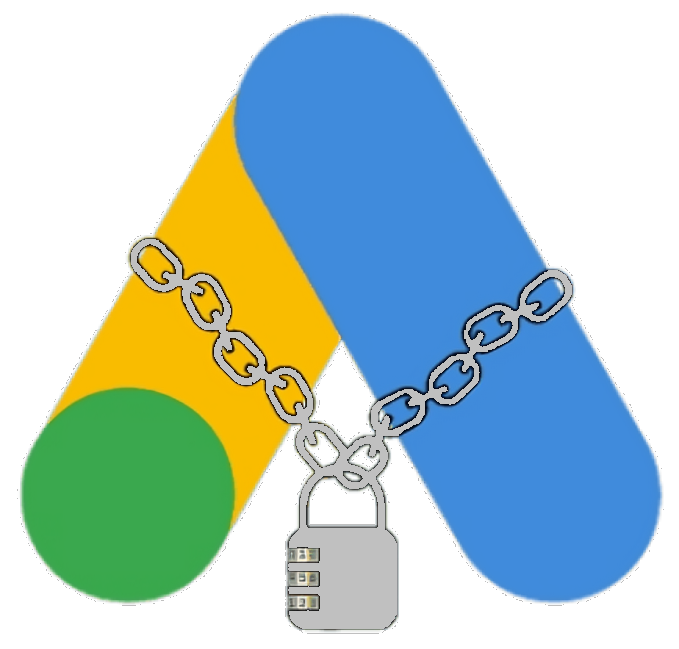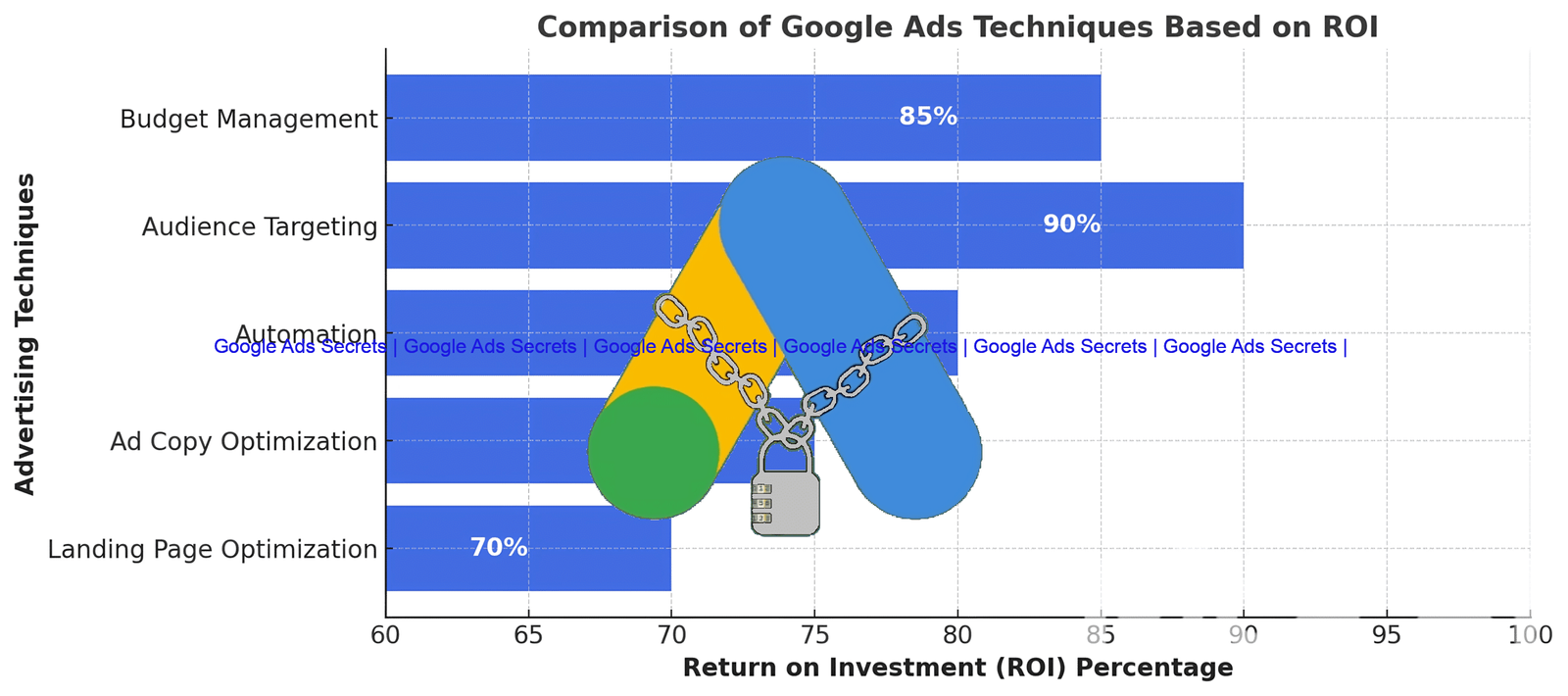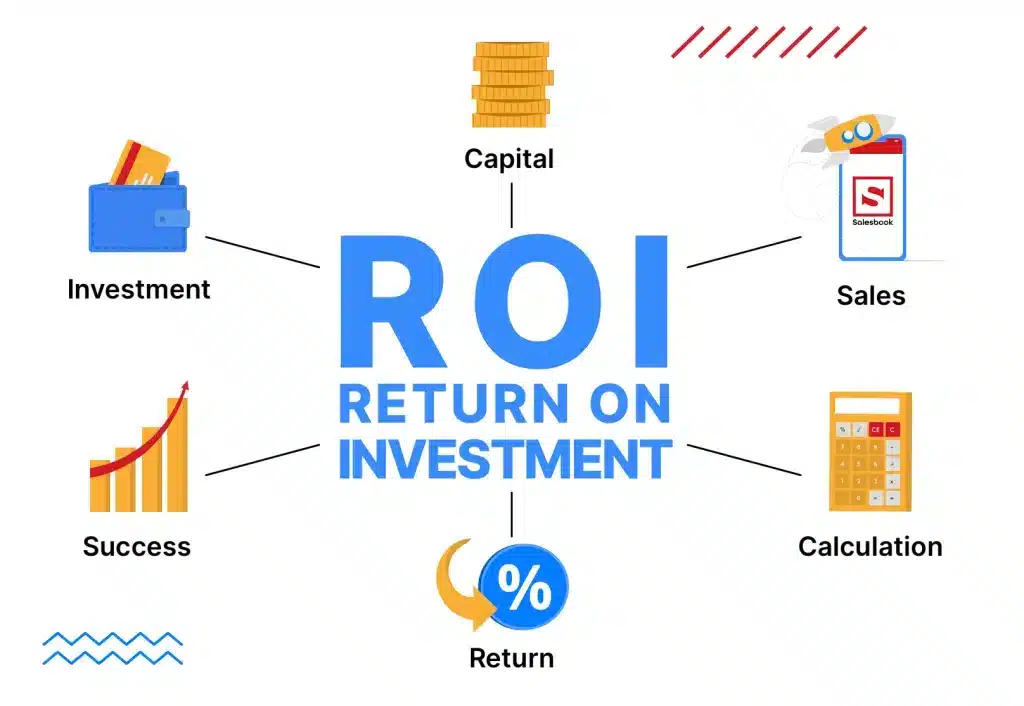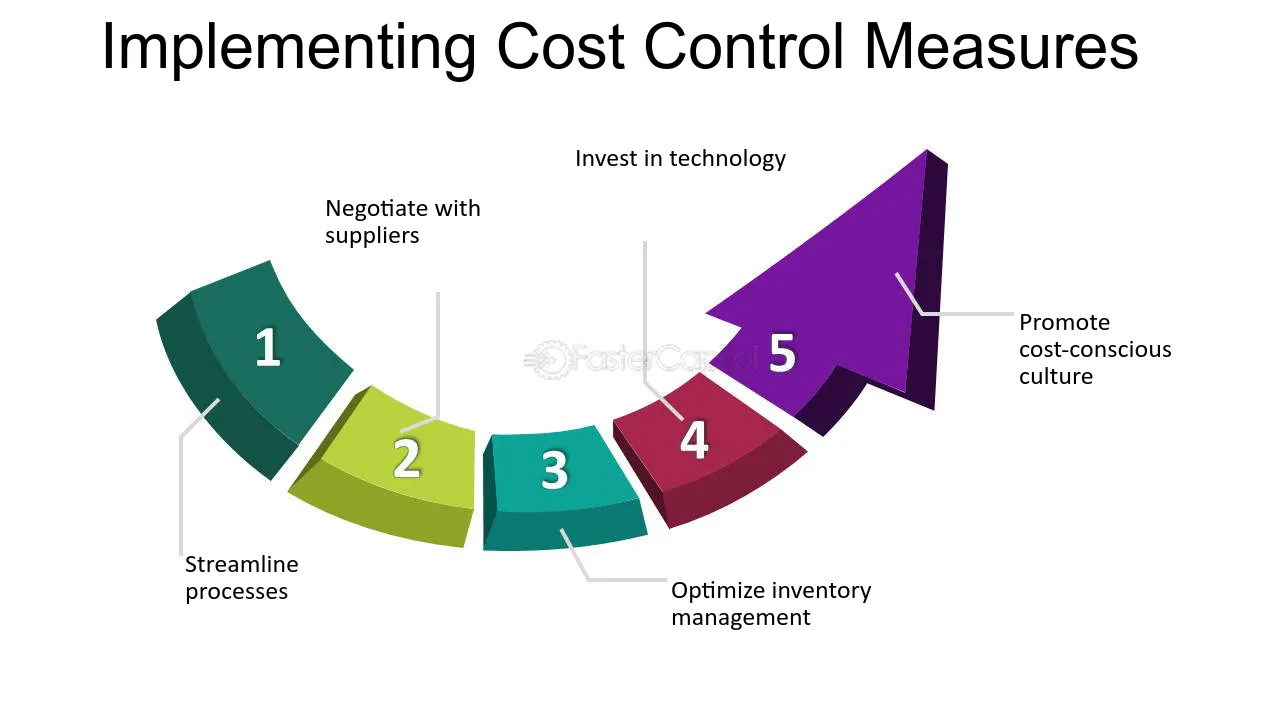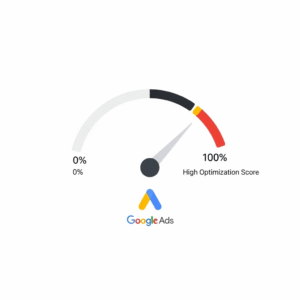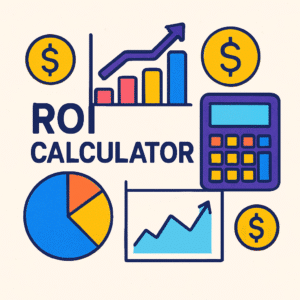Google Ads Editor 2025: Practical Campaign Optimization—Are You Ready?
Are you looking to elevate your advertising performance in 2025? Google Ads Editor stands out as one of the most essential and high-impact tools in the modern advertiser’s toolkit. Whether you are managing campaigns for your own business or overseeing multiple client accounts for an agency, Google Ads Editor gives you powerful features, workflow efficiency, and error prevention that cannot be matched by web-only interfaces. This comprehensive guide explores why Google Ads Editor remains indispensable, what’s new for 2025, and how to use it for optimal return on investment (ROI).
What is Google Ads Editor?
Google Ads Editor is a free downloadable application from Google. Designed for advertisers, agencies, and digital marketers, it brings campaign management into an offline environment to enable large-scale changes, advanced campaign structuring, and fast uploads. With Google Ads Editor, you get a full-featured solution for editing accounts, previewing changes, and making simultaneous updates across many campaigns, ad groups, and keywords. You can review and optimize your whole account before making any live changes, giving you both control and peace of mind.
For deep practical insights and expert tips, be sure to browse the Google Ads Secrets homepage for more advanced strategies and resources.
Why Use Google Ads Editor in 2025?
The digital marketing landscape grows in complexity every year, with AI, automation, and smart bidding demanding ever more agile campaign management. Google Ads Editor has evolved to meet those demands by offering key advantages for agencies and businesses alike:
- Bulk management: Easily apply changes to hundreds of ads, keywords, and campaigns in minutes.
- Offline editing: Make and refine edits locally, then upload when ready.
- Advanced search, filter, and error-checking tools ensure high accuracy.
- Support for drafts and experiments, letting you test new copy, bids, or structure with low risk.
- Multi-account management for agencies with various clients.
Advanced advertisers also value the precise preview and error reporting Google Ads Editor offers before uploading any edits—for both time savings and accuracy. To see how experts make the most of the platform, read Expert vs. Novice in Google Ads.
Maximizing ROI with Google Ads Editor
ROI is the metric that matters most. Google Ads Editor enables ROI improvement by:
- Letting you optimize bids, pause unprofitable ads, and manage budget changes at scale.
- Instantly updating ad copy, extensions, or keywords across large accounts.
- Enhancing campaign testing with safe offline drafts and experiments.
- Streamlining bulk uploads and edits for ongoing efficiency gains.
Avoid costly errors by making changes offline and previewing before publishing. To dive deeper into metrics that truly move the needle, see our guide to Google Ads metrics or explore actionable ideas from our digital marketing blog.
Best Practices for Google Ads Editor
Working efficiently with Google Ads Editor means building consistent habits, such as:
- Labeling and grouping ads for easy navigation and tracking.
- Using filters and search to quickly locate ad groups, keywords, or campaigns needing attention.
- Exporting and importing account data for safe backups and collaboration.
- Previewing and error-checking every change before live upload.
- Regularly reviewing negative keywords, search terms, and match types for optimization.
Planning a major update or using automation? See our recommended daily script for headlines or check out time-saving scripts, too.
Advanced Features: Automation, Cost Control, and Quality
Google Ads Editor also excels at deploying advanced campaign ideas, including:
- Launching and editing Shopping campaigns or Performance Max with ease.
- Applying custom bid rules for strict cost controls.
- Auditing all assets for Quality Score and compliance improvements.
- Editing ad extensions, sitelinks, and callouts at scale.
- Supporting responsive ad versions and structured snippets for campaign variety.
To learn more about optimizing with manual bidding, read this guide on Consist Mode and Manual Bidding, or see tips for raising your Quality Score.
2025 Updates to Google Ads Editor
The 2025 version brings greater productivity and campaign insight, including:
- Full support for Performance Max and asset-level campaign management.
- Faster sync with your Google Ads account for streamlined uploads.
- Integrated reporting for asset sets and ad automation.
- Enhanced error, compliance, and policy reports before posting updates.
- More seamless testing and draft publishing features.
Keep up with improvements via the latest Google Ads Tips or read case studies on the blog.
Where to Learn More: Resources for Google Ads Editor
Learning is ongoing in the PPC space. Top resources for Google Ads Editor tips and campaign optimization include:
- Moz SEO Tools
- Neil Patel Blog
- Udemy Courses
- Coursera Programs
- SEO Resources in Arabic
- Search Engine Journal
Need broader help? Explore SEO services or book a consultation to boost your full digital strategy.
Common Mistakes to Avoid with Google Ads Editor
- Not syncing before or after making edits, risking account discrepancies.
- Forgetting to review error and compliance reports before posting changes live.
- Bulk updates without using labels or tracking may overwrite critical data.
- Skipping regular app updates and missing key new features.
- Failing to export backups before large bulk imports or changes.
For best practices, refer to the official Google Ads Editor documentation before making major changes.
Conclusion: Why Google Ads Editor Remains Essential in 2025
For any serious digital marketer or agency, Google Ads Editor is simply indispensable. Its blend of powerful offline tools, efficient bulk management, and cutting-edge features deliver an unbeatable combination for PPC success. As Google continues to evolve the platform, advertisers who master Google Ads Editor will consistently outperform the competition in ROI, scalability, and campaign precision.
Want help taking your results further? Book a campaign audit, let our team launch your campaigns, or contact a Google Ads specialist for tailored advice.
Connect with Hisham Ezzat or read more tips and news on our Google Ads digital marketing blog.
Frequently Asked Questions (FAQ) About Google Ads Editor
What is Google Ads Editor used for?
It enables offline, large-scale campaign changes, bulk edits, and structured account optimizations.
Is Google Ads Editor free?
Yes, it’s a free tool provided by Google for all advertisers.
How do I install Google Ads Editor?
Visit Google’s official download page or search “Google Ads Editor download”.
Can Google Ads Editor improve campaign performance?
Yes—bulk edits, error checking, and data previews help agencies and marketers deliver better results and increased ROI.
Where can I learn Google Ads Editor?
Try Udemy, Moz, and Coursera for tutorials.
Is Performance Max supported?
Yes, the latest version has built-in tools for Performance Max campaigns.
Do scripts work with Google Ads Editor?
Scripts are managed separately but integrate well with offline bulk edits. See our automation section for more.
How often should I update the app?
Monthly updates are recommended to ensure best performance and security.