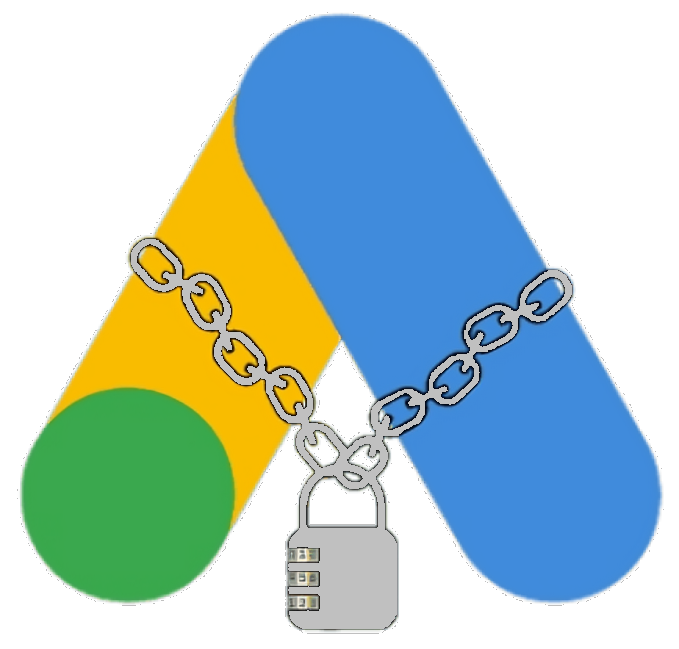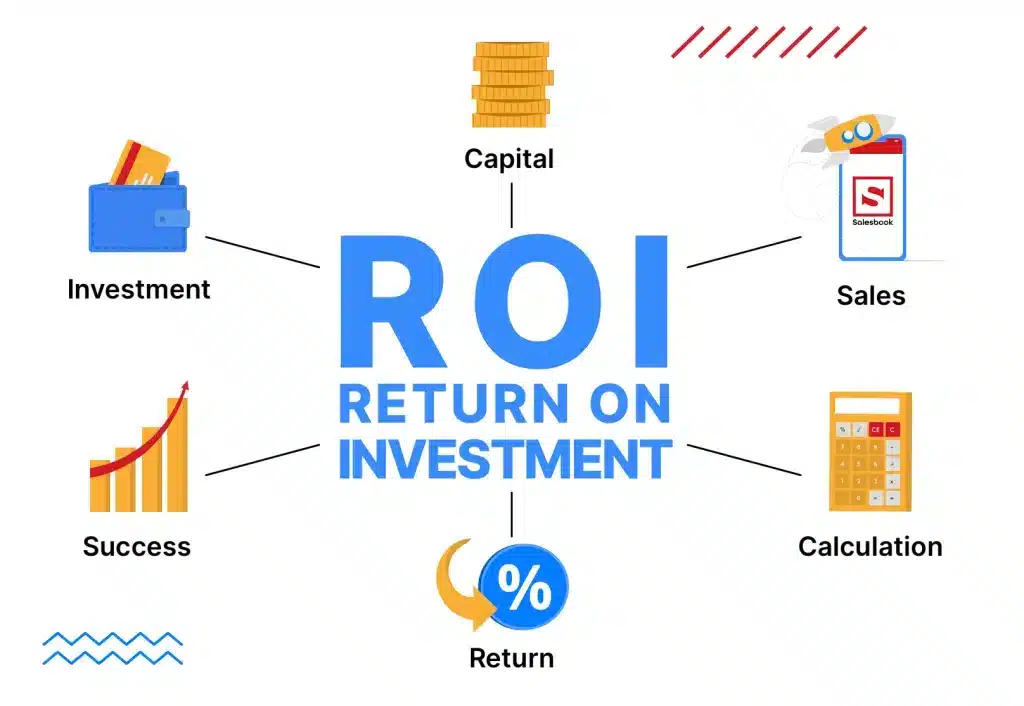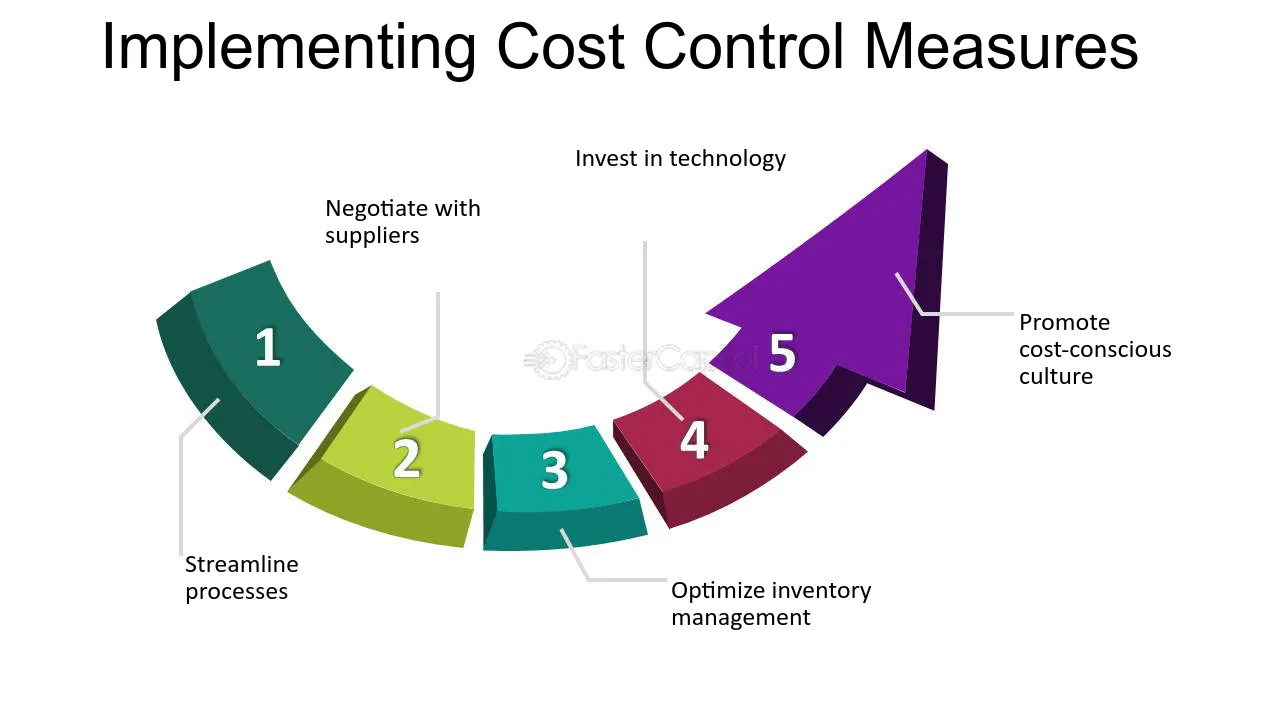Are you ready to take your PPC campaigns to the next level? Google Ads Editor is one of the most powerful tools for marketers and advertisers aiming to optimize ad performance and improve return on investment (ROI). This cornerstone article will guide you through the benefits, usage tips, and strategic implementation of Google Ads Editor, enriched with expert resources and high-value visual aids.

What is Google Ads Editor?
Google Ads Editor is a free downloadable application provided by Google. It allows advertisers to manage their ad campaigns offline with greater flexibility and efficiency. Whether you’re editing hundreds of ads or organizing large-scale accounts, this tool is designed to save time and reduce error margins. With bulk editing, campaign duplication, and offline mode capabilities, Google Ads Editor is a game-changer for digital marketers.
To explore more insights, visit the Google Ads Secrets homepage.
Why Google Ads Editor is Essential in 2025
With the advertising landscape evolving quickly—driven by automation, AI tools, and advanced bidding strategies—marketers must embrace robust platforms like Google Ads Editor. Here are key reasons why you should use it in 2025:
- Efficient bulk ad management and campaign structuring
- Advanced filtering and search capabilities for auditing and optimization
- Offline editing and scheduling for better control
- Supports drafts and experiments for campaign testing
- Improved error detection before publishing changes
- Integration with ad scripts and advanced automation tools
Learn how experts make a difference: Expert vs. Novice in Google Ads.
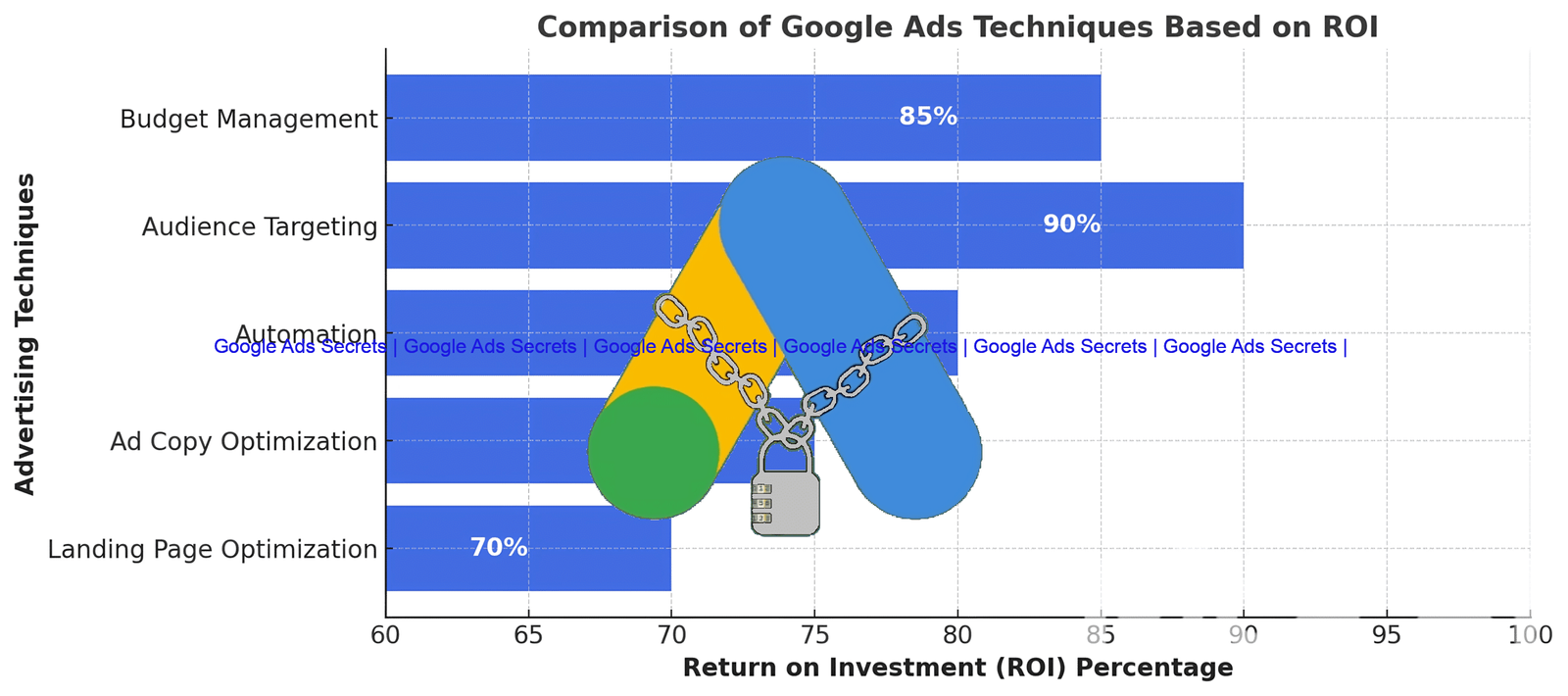
How Google Ads Editor Helps Maximize ROI
Return on Investment (ROI) is the cornerstone of any successful digital marketing campaign. Using Google Ads Editor can significantly impact ROI through:
- Optimized bidding strategies and cost-per-click management
- Efficient ad rotation and targeting updates
- Conversion tracking and audience segmentation
- Bulk editing for quick campaign pivots
- Use of structured snippets and ad extensions efficiently
- Time-saving scheduling for multiple account management
By refining your ad strategy with Google Ads Editor, you not only reduce costs but also increase the precision of your targeting and messaging. It makes experimenting with A/B testing more fluid and scalable. All of these enhancements collectively contribute to higher click-through rates (CTR), better Quality Scores, and ultimately, increased ROI.

Check out our digital marketing blog for detailed strategies, including metrics that matter most.

Best Practices When Using Google Ads Editor
Mastering Google Ads Editor requires understanding its advanced features and aligning them with campaign goals. Here are best practices to follow:
- Use labels and filters to manage ad groups efficiently
- Segment campaigns based on location, device, or audience intent
- Utilize import/export options for third-party collaboration
- Preview changes before upload to avoid costly mistakes
- Always double-check keyword match types
- Maintain a consistent ad copy structure across campaigns
- Regularly update campaign settings to align with business goals
Running scripts? Try our expert strategy: Daily Script for Headlines.
Advanced Features: Cost Control & Ad Quality Optimization
Google Ads Editor provides unmatched flexibility for implementing advanced campaign features:
- Manual Bidding & Consist Mode
- Improving Quality Scores
- Filtering Irrelevant Keywords
- Use of automated rules for real-time campaign adjustments
- Creative testing with dynamic keyword insertion
- Strategic application of ad scheduling based on user behavior
2025 Updates to Google Ads Editor
The 2025 update introduces several advanced capabilities, including:
- Deeper Smart Bidding integrations
- Asset-level reporting and analysis
- Support for Performance Max campaigns
- Streamlined experiment setup and draft publishing
- Faster sync with real-time Google Ads data
- More robust error reporting and policy enforcement
Stay up to date with the latest Google Ads Tips.

External Learning & Resources
Learning never stops in the world of digital marketing. Expand your knowledge with these trusted platforms:
- Moz SEO Tools
- Neil Patel Marketing Blog
- Search Engine Journal
- Udemy Google Ads Courses
- Coursera Online Marketing Programs
- Quora Digital Advertising Discussions
- SEO Resources in Arabic
Also check our SEO services and get a general consultation to enhance your full digital marketing strategy.
Conclusion
Google Ads Editor remains a crucial tool for any serious advertiser. In an increasingly competitive environment, its offline functionality, powerful editing tools, and compatibility with advanced strategies make it indispensable. Combined with the right knowledge and resources, advertisers can achieve exceptional ROI, lower CPA, and consistent campaign performance.
Want to take the guesswork out of your campaigns? Get an account audit or let our experts set up your campaigns. You can also talk to a specialist on WhatsApp.
Connect with Hisham Ezzat or browse more articles from our blog.
Frequently Asked Questions (FAQ)
What is Google Ads Editor used for?
It is used for editing, managing, and optimizing Google Ads campaigns offline, enabling large-scale changes efficiently.
Is Google Ads Editor free?
Yes, it’s a free tool offered by Google for all Ads users.
How do I install Google Ads Editor?
Visit Google’s official site or search for “Google Ads Editor download” to get started. Compatible with Windows and macOS.
Can Google Ads Editor improve campaign performance?
Absolutely. With proper use, it significantly speeds up campaign optimization, helping you focus on strategies that improve ROI.
Are there tutorials for beginners?
Yes! Platforms like Udemy, Moz, and Coursera provide excellent resources.
Can I use Google Ads Editor for Performance Max campaigns?
Yes, the 2025 version supports Performance Max campaigns with new asset-level insights and automation features.
Does Google Ads Editor work with scripts?
Google Ads Editor itself does not run scripts but works seamlessly alongside script management, especially when used with offline planning. Learn more from our automated scripts section.